





If you have purchased the Bidsheet Plus™ or higher level package for your event, the Silent Auction Pro™ software keeps a record of all payments made by each bidder or attendee at an event, including cash donations. These payment records are available for every event your group hosts through Silent Auction Pro as long as your account remains active. Payment records are available immediately after an invoice is processed, and include details such as payments made by cash, check, or credit card and any additional cash donations.
Auction assistants and higher-level members can view either individual payment records (by bidder ID number) or view all payments for a particular event.
To view individual payment records in Silent Auction Pro™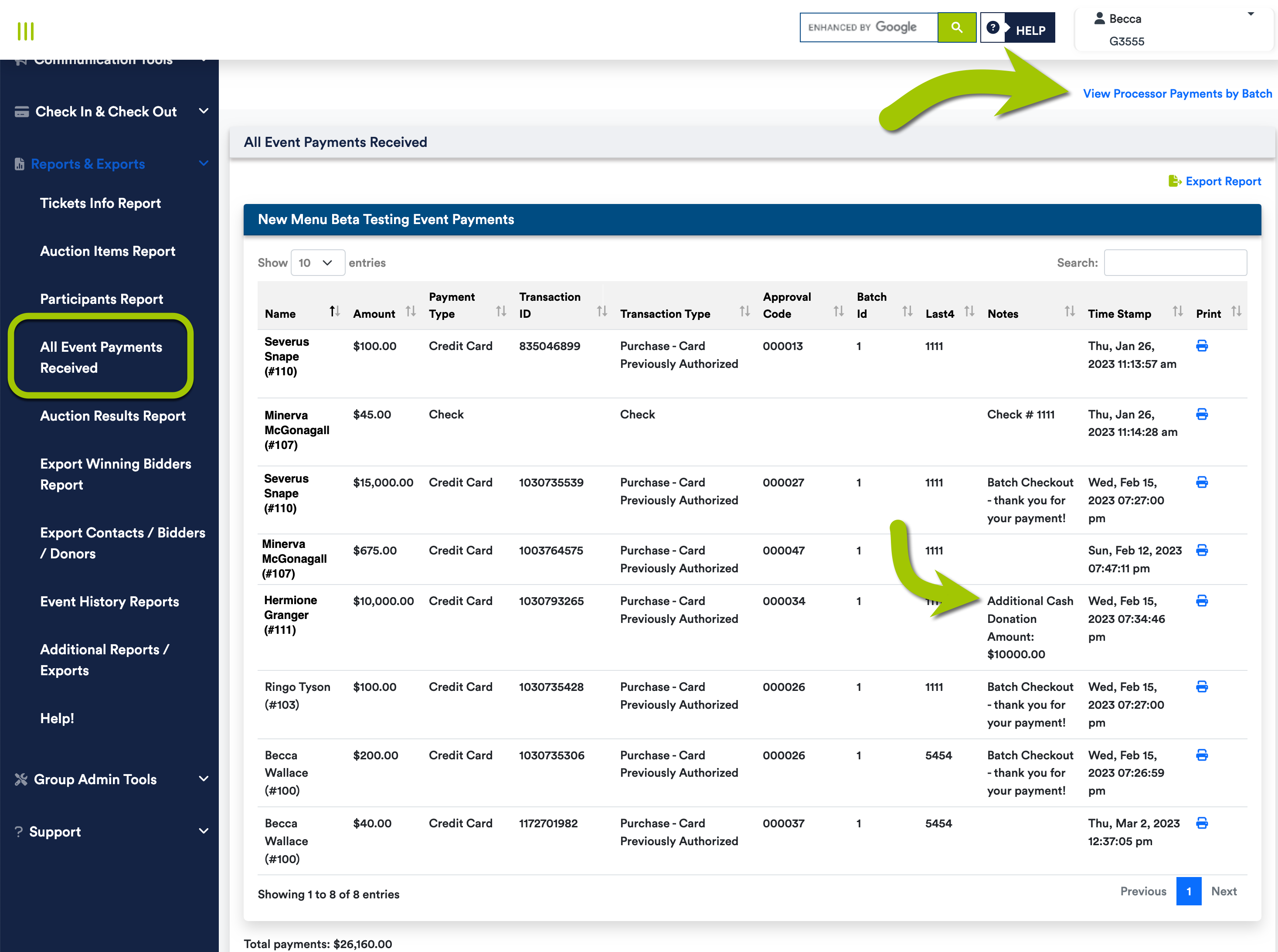
If you used Silent Auction Pro's integrated credit card processing solution through our payment partner Worldpay, then each transaction processed through
Silent Auction Pro is also logged in the payment partner's system.
Go to Worldpay's IQ portal or CardConnect's CardPointe portal to view your transactions.
Transactions processed on the same day are added together and deposited in bulk to your bank account within two business days.
The person who set up your account with Worldpay should have access to the IQ Portal. Please contact Worldpay Customer Care at 800-846-4472 or see their IQ help document: IQ FAQ if you need help accessing IQ.