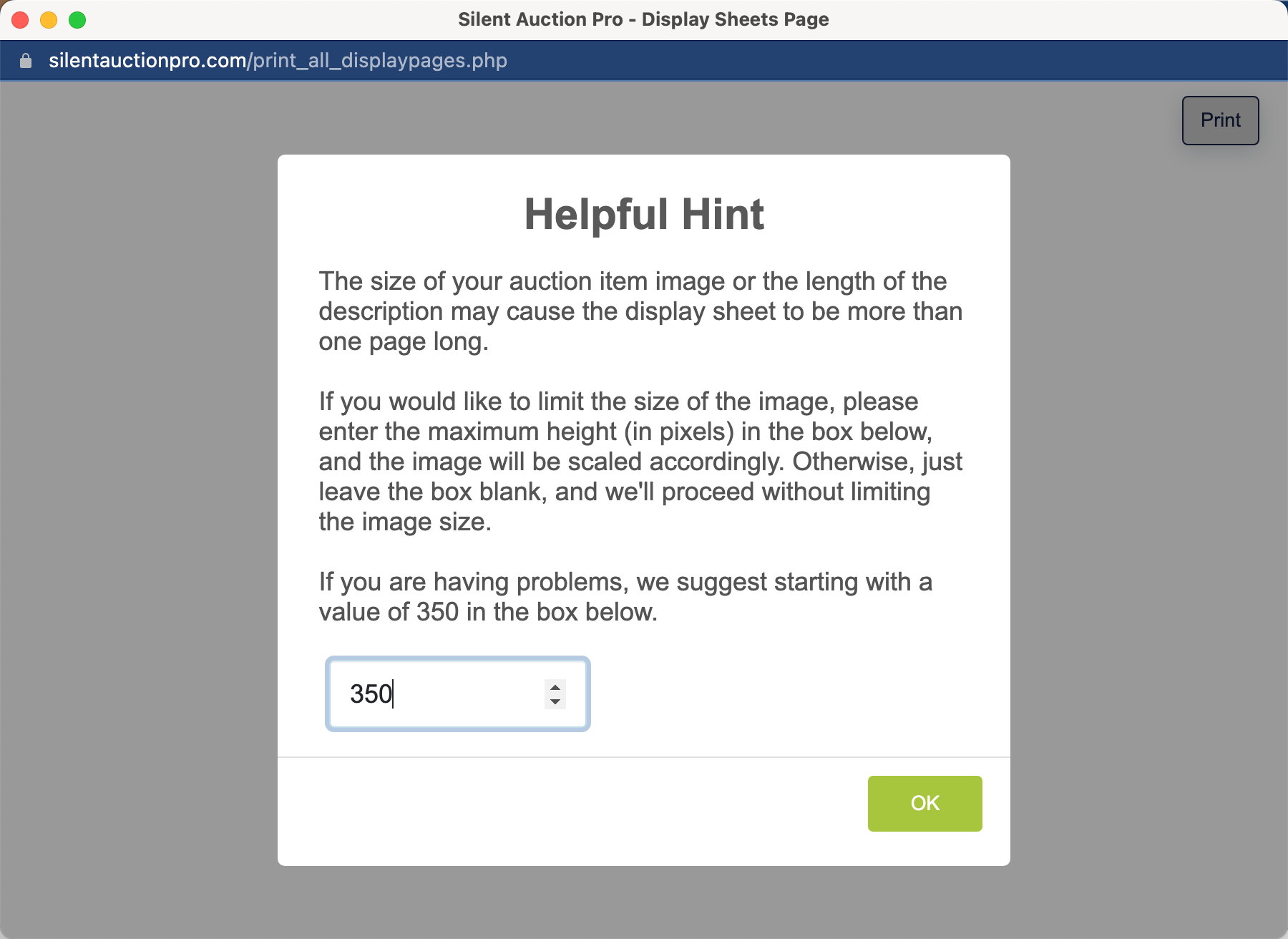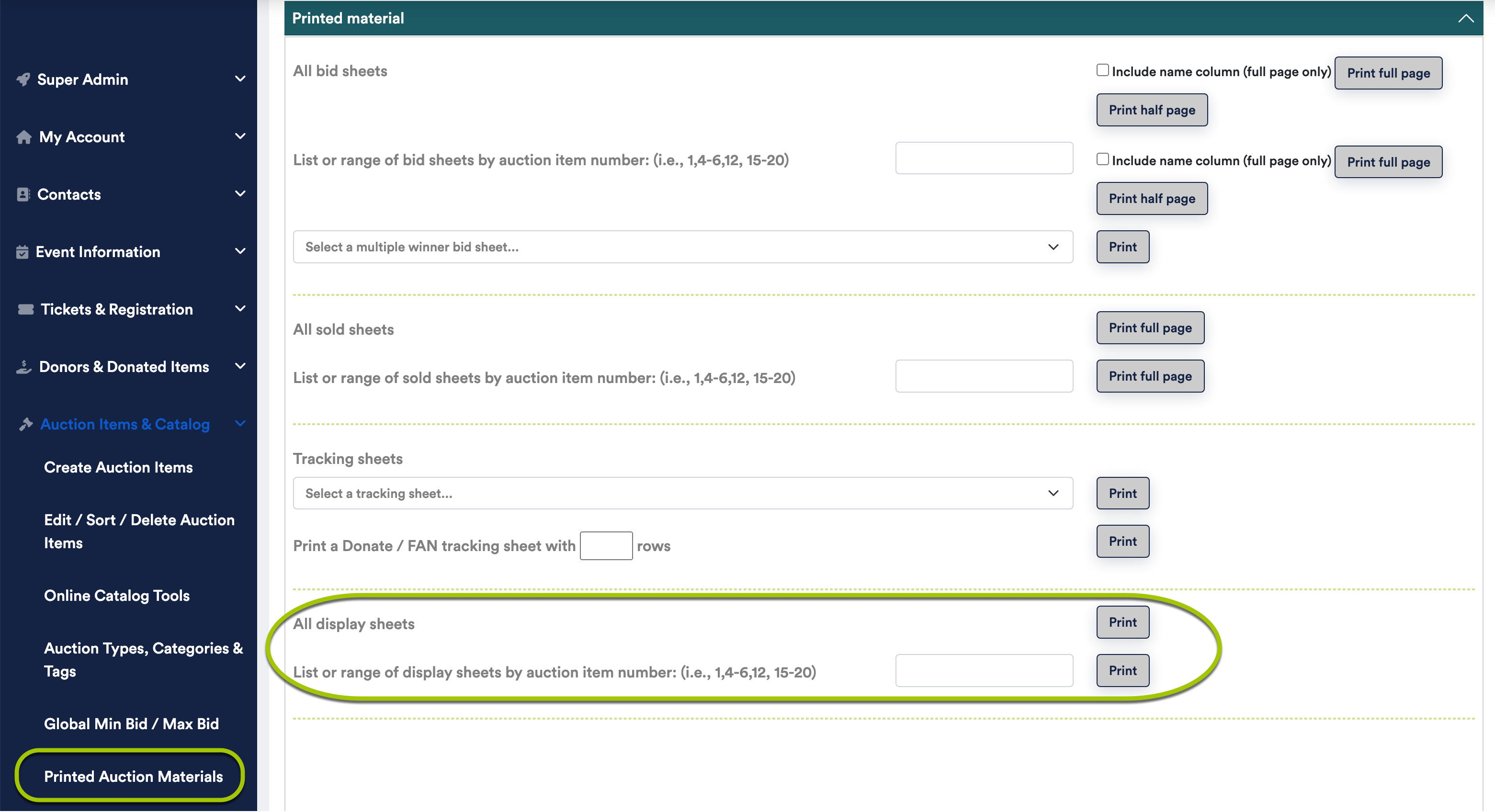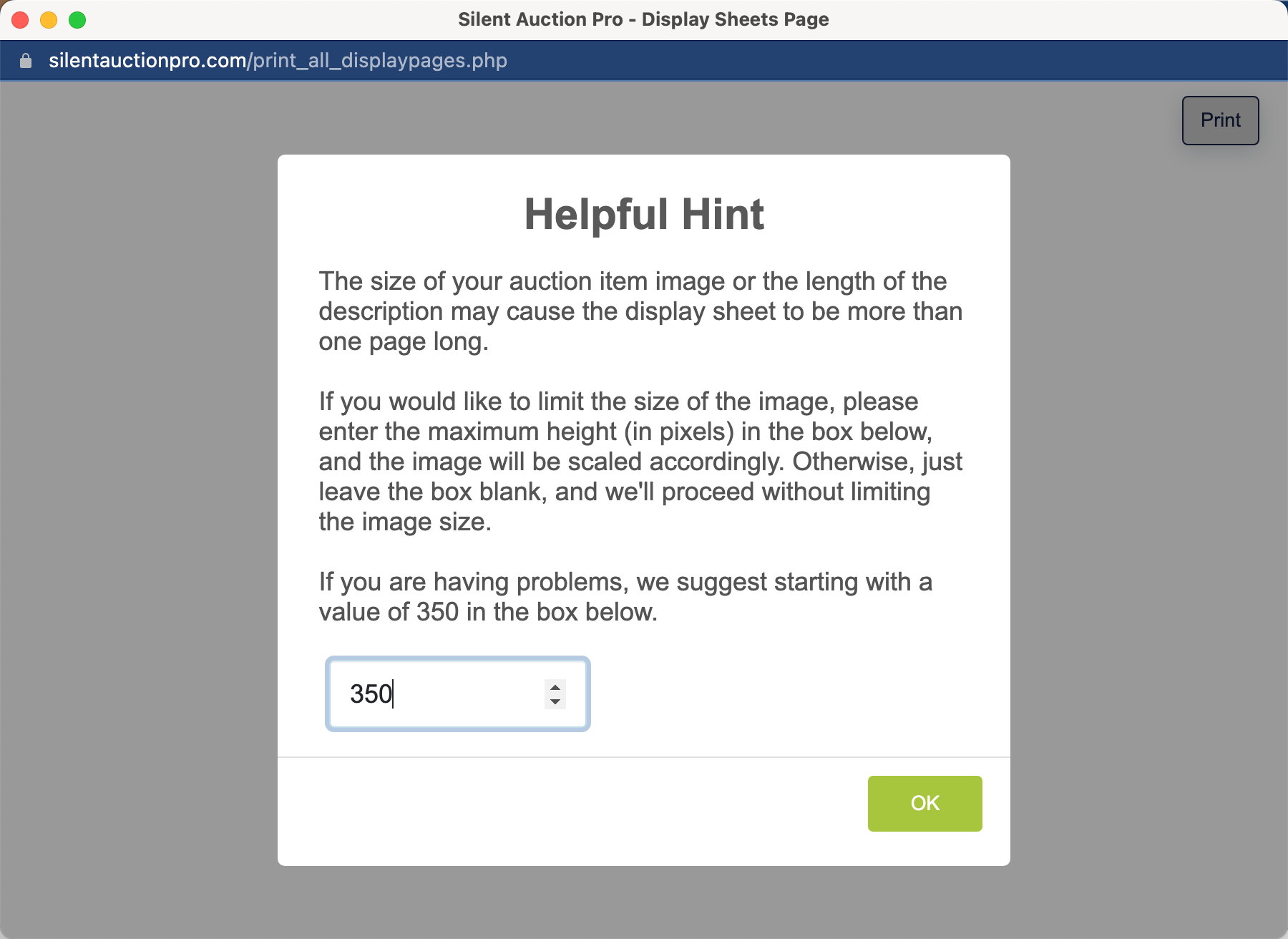Printing Display Sheets
The Bidsheet Pro™ and Mobile Pro™ packages allow auction administrators to easily generate and print display sheets, also known as table tents.
Display sheets accompany items that are represented by gift certificates, such as a dinner cruise or vacation rental.
To produce cleanly printed display sheets from the Silent Auction Pro™ software, set your browser printer settings as follows:
- Set all Header and Footer fields to empty.
- Set to Print Background Colors and Images
See the Preparing Printed Material online help for more information.
To print display sheets
- Click the menu and choose the option.
- To print all, click the button.
- To print one or more, next to Print a List or Range of Display Sheets type the item numbers with commas between them.
Type the range of item numbers with a hyphen between the starting and ending numbers in the range. For example, to print items 1, 4, 5, 6, and 12,
type 1,4-6,12 and click .
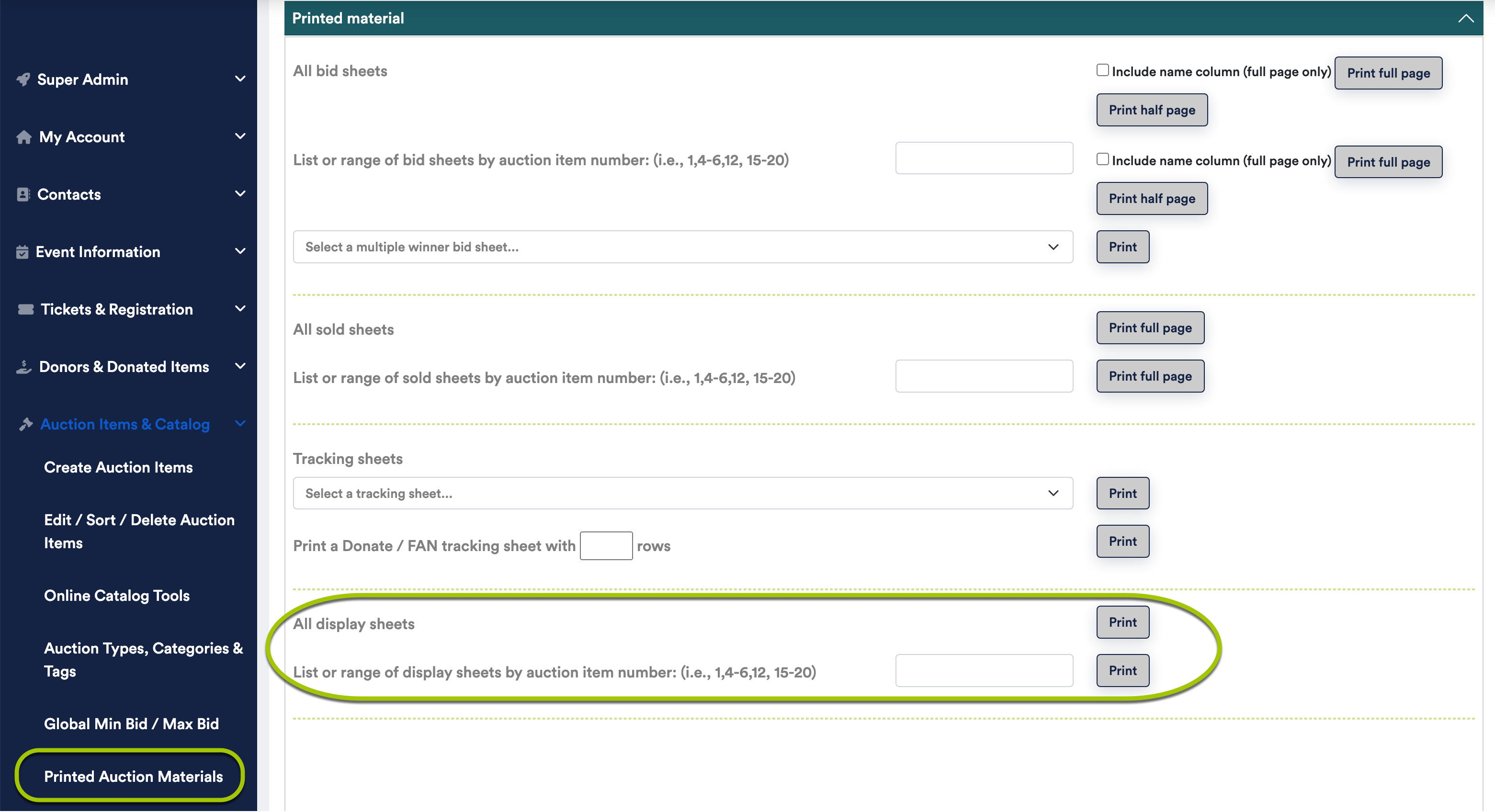
- After reviewing the content, hit (PC), (Mac) to print the pages.
- Once you click print, the system will ask you to set the image size. If your images are large and you want your display sheets to have more room for text, and less
room for images, enter a smaller image size. Conversely, if you have limited text and want the image to take up the majority of the space on the page, enter a large image size.